Exploring TiddlyWikis
Exploring TiddlyWikis
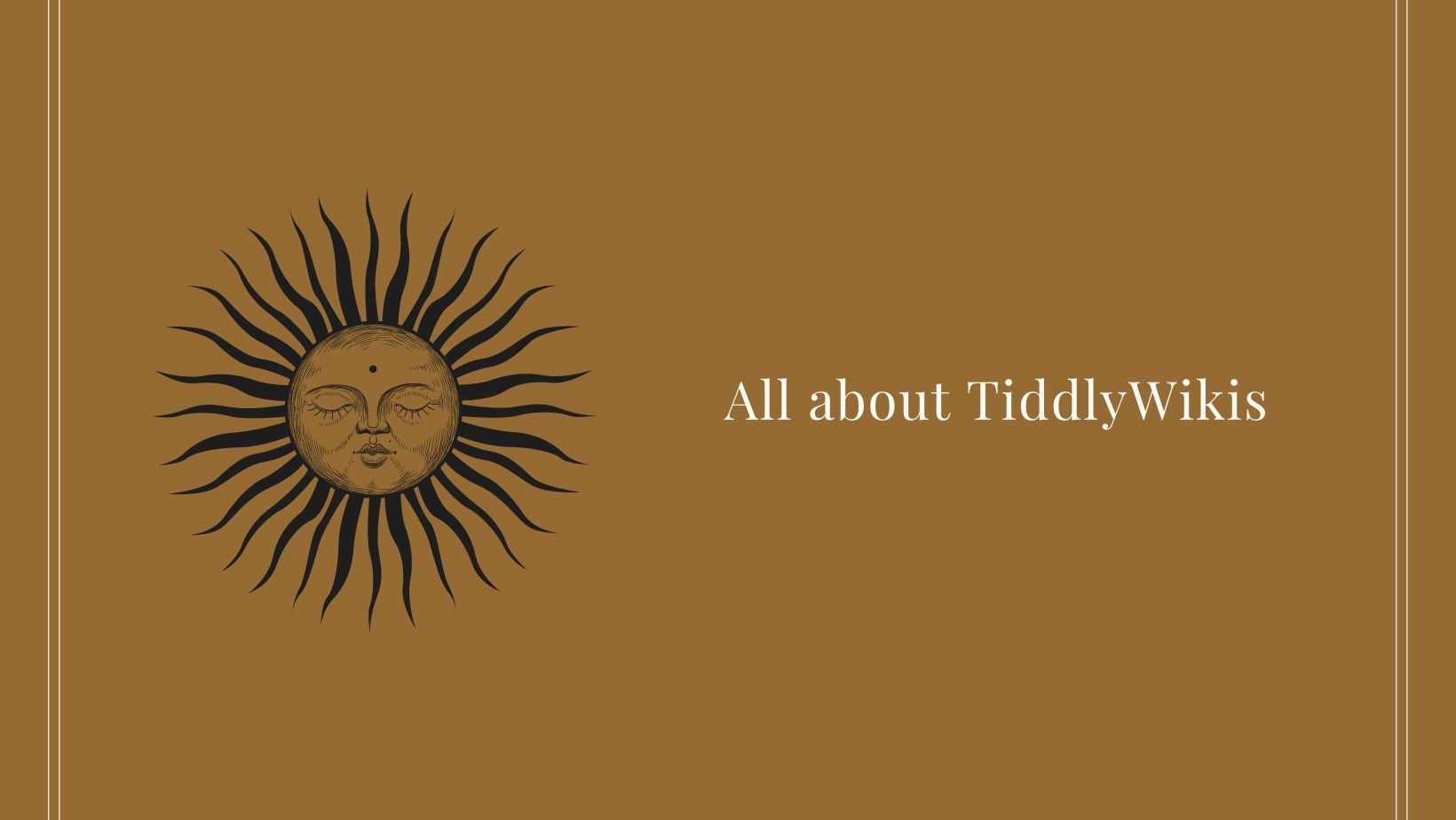
What exactly is a Tiddly Wiki
If you think about the word wiki then you might think about Wikipedia first. It is no surprise since Wikipedia helped bring Wikipedia to public attention. Wikipedia is a web page that can be edited. This is a good tool for collaboration. Wikis need some digital plumbing and some careful handling. All these things are unnecessary for personal use. Although there is an option to install Desktop Wikis in Windows, they don’t seem as accessible as many of us think. Enter TiddlyWiki, developed by UK software engineer Jeremy Ruston.
TiddlyWiki is the best option to do free and fast Roaming research online. It is a self-hosted service so it may seem a little harder to begin with.
Tiddlywiki provides an easy way to take notes without coding. Those are 15 years! TiddlyWiki is a magical meta programmer. Creating an additional note will modify Tiddlieswiki itself. For example, I can write dynamic TiddlyWiki. Note that I can click on the TiddlyWiki button when I repeat something a few times. Its modular nature means you’ve got unlimited options to create what you want in TiddlyWiki. Tiddly Wiki can replace some paid, private note-making software you might currently have.
The problem statement
Roam research is a pretty popular note-taking tool out there. It’s very powerful and there is a large number of people who are using it all around the world, just search the hashtag roamcult on Twitter and you would know how strong the fanfare for the note-taking app is.
But it comes under a subscription model and all your data is stored in the cloud. While it is convenient to have your data stored in the client, it is less convenient when you don’t have a choice in it. You don’t have the option to make your data truly private when working with Roam Research. To be honest, this problem is unavoidable if you are using any of the cloud-based note-taking apps like Evernote or craft.
The solution - Tiddly Wiki
Tiddly Wiki is a self-hosted alternative to Roam Research and other similar note-taking apps. What is more appealing is the fact that Tiddly Wiki is a completely open-source platform.
Tiddly Wiki - A deep dive
TiddlyWiki is almost 15 years old now! Yes, the tiddly wiki has been here all this time, even though it may be the first time you have heard such a name in the take-taking arena.
That is because Tiddly wiki was mostly used by programmers and developers who find themself taking a large number of notes all the time.
Tiddlywiki is known for something called Metaprogramming. Sounds cool right?
What meta-programming means is that when a new note is introduced into the note-taking system, it changes the behaviour of the entire Tiddlywiki within which the note is hosted.
Tiddlywiki is designed to be a modular note-taking solution; each note is treated as a module and different modules can be connected to each other.
What is a tiddler?
Tiddler is the name for a single note inside the Tiddlywiki systems.
Get started with TiddlyWiki
Who is TiddlyWiki for?
TiddlyWiki is highly recommended for student teachers, writers, journalists, developers, researchers and doctors. The device is portable and secure and works offline much faster. TiddlyWiki is easy enough for everyone using a computer.
Some of the TiddlyWiki Use-cases
Tagged content are our primary elements in this section that can make your Tidywiki more productive. Remember that you can manage a workflow using the Tiddlywiki website.
1- Create default (startup) Posts
It’s simple to create an online profile. This feature is fundamental but necessary to TiddlilyWiki. You can change the start posting tickers to default Tiddlers on your Control Panel page.
2- Creating index
Index tiddlers and wiki posts are useful in organizing and allowing easy wiki entry of your tiddlers (Posts). It can be used for managing multiple tags, specific indexing, etc. To create an Index listing tags for toddlers you should use this code snippet, post this in your editor then see what your index organizes for your toddler.
3- To-do list
The task list should also be used to understand and plan complicated tasks. TiddlyWiki provides a simple and efficient code snippet to build reactive tag checklists such as this: Replace tags in tag management.
4- Connecting tiddlers (posts)
You are sure that linking sites and articles to each other is crucial to creating rich, connected content. Connecting to Tiddler posts on TiddlyWiki is simple simply click the links on Tiddler Blog. More details are available here: linking to Wikipedia.
5- Tiddly Wiki + Beaker Browser + Dropbox: A match made for productive creators
When I have several laptops I would like to keep my notes synchronised, this can be easily done automatically using a Dropbox account - just sync the wiki folders. Alternatively, than Dropbox, you can take NextCloud or OwnCloud or any self-hosted cloud system which syncs your folder or file.
This guide will take you from an experienced beginner to completely infatuated in 3 steps. Please take a look at my guide. There’s no way we could have done it without a lot of thought. Okay, we should start.
Install TiddlyWiki
Let us start off with the Tiddly Wiki website! Click here for a new TiddlyWiki website. Click on the green “Download empty” buttons to download TiddlyWiki. If you thought you could download huge amounts from your archive and download many files, then I apologize. This Green button only downloads one HTML page named empty.html. Change the wiki name.html. Click this link in your browser. Your arrival at TiddlyWiki starts with a welcome screen. Give him a name (“Joy notes”) and leave out the subtitles as you see fit. It does not have to alter the default tiddler display when starting up.
Things you should know as a new tiddler who is just getting started
- You can create links between notes in TiddlyWiki
- You can use completely different titles when linking to already existing notes.
- You can include the content of other notes directly inside your notes. But this is a restricted feature, as atomicity is an opinion that TiddlyWiki carries along with it as its product ethos.
- You can take quick notes in TiddlyWiki. It allows you to save your best ideas immediately.
- Tiddlywiki also supports the use of hashtags to organize your notes.
- Learning to navigate and search your tiddlers is an important step for you to become a TiddlyWiki power user.
- Tiddlers are easy to share with others as you can send the entire database as a simple html file over email.
Philosophy of Tiddlywiki
- Create interconnected notes.
- Notes should be atomic in nature. It means a note should only contain one idea at a time.
- Notes or tiddlers are expected to be taken in a non linear fashion.
Return to Home Note
Notes mentioning this note
There are no notes linking to this note.